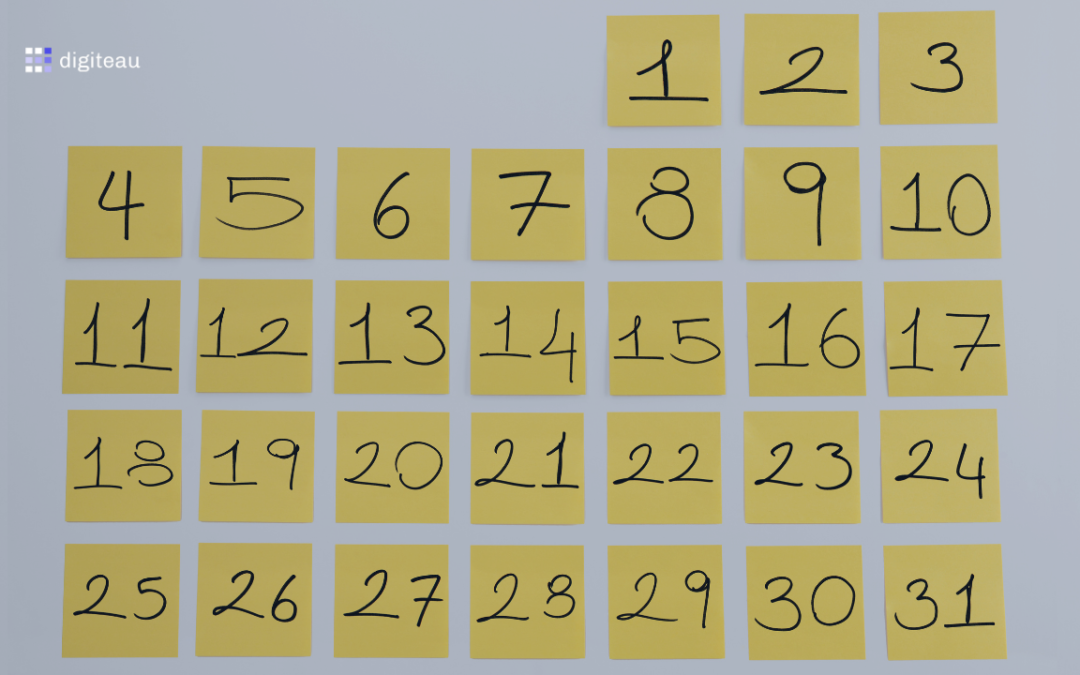Social media has changed a lot over the last decade—and the way marketers manage social media channels has changed too. Few marketers have the bandwidth to stay on social media all day, curating and sharing content as they go. Many of us have additional job responsibilities, and we have to be structured and deliberate about the time we dedicate to social.
Enter: Automation.
As buzzwordy as it sounds, the ability and effectiveness of tools for automation can prove to be indispensable, especially when you have a lot on your plate to manage. Automating social media content goes beyond just scheduling posts. It encompasses chatbots, social listening tools, and generating insights.
Navigating the world of automation can be hazy, especially for first-timers. But no need to panic just yet, for we have rounded up the best tips and tricks to make automation a breeze.
Why – and why not – use automation?

Before diving into the how of automation, let us first understand the why – and the why not.
Devoting the greater part of your productive time and energy to curating context-specific and user-oriented social media posts is the right way to go. This allows your posts to stand out from the crowd and even increase engagement. But if you are spending that time thinking about the right times to post, and then setting up alarms and reminders to post at said times, you are eroding precious productivity.
Contrary to popular myths, automating posts does not result in penalties or lower engagement. Additionally, it can actually help you focus better by minimizing distractions. It has been shown in a study that it takes approximately 23 minutes to get back to the task at hand once your focus is broken. That is 23 minutes of productive work, lost. So, include automating in your marketing toolbox to work smarter, not harder.
However, there is such a thing as too much automation. While automating your curated and proofread content is a great idea, presetting times or conditions for replies to comments or posts regarding your organization might do more harm than good.
Let us assume that a Thank-You message is automatically sent for every social media post mentioning your company’s name and the word ‘Congratulations’. There are chances that someone made a sarcastic comment via such a post. The automated thank-you message could then make matters worse. Your company could come off as aloof or not caring enough for consumers’ feedback, neither of which would be fruitful.
Similarly, using automation tools to buy followers to fake engagement can, again, prove to be disadvantageous. You will not be getting organic insights that would have helped you tailor your marketing strategy to the needs of your campaign.
5 tips for automating social media posts

Now that we know the rationale, we can get right down to business.
1 – Make use of social listening tools.
Creating great content that sounds tone-deaf to the changing landscapes of today can drive you to obscurity faster than anything.
Make use of a variety of automation tools to listen and pay attention to what users are talking about. Then, create your content around those topics of conversation and see your engagement boost. Taking it further, gather information about what consumers are saying about each of your products and services and tailor each one’s campaign to better suit the consumers’ needs.
Elements such as keywords, topics, hashtags, and mentions can come to your aid to perfect your social listening skills. They can not only work to augment your brand but also help you keep an eye out for a competition to best customize your marketing approach.
2 – Tailor content for each platform.
Imagine uploading a post to Facebook with your CTA saying “retweet”. What an embarrassment!
While automation can carry out repetitive and time-consuming tasks for you, it cannot think or make decisions on your behalf. If you are scheduling the same post to be uploaded at the same time to all platforms – Facebook, Instagram, Twitter – you are missing out on the individuality of each platform and ignoring the needs of the user.
For instance, people go to Instagram for aesthetically stimulating and highly engaging content. On the other hand, Facebook is frequented by a different lot with different priorities. Cater to the individual needs of your audience while still making use of automation to curate the perfect posting strategy.
3 – Create a posting schedule for each platform.
Now that you are creating platform-specific content, go a step further and design a posting schedule for each of them as well.
Use intelligence tools to garner insights into what the best times to post on each network are. Instagram users may spend more time during the evenings while posting pictures on nights out, while those over at Facebook may appreciate refreshing content first thing in the morning.
Integrate these insights into your posting schedule to make network-specific templates. Additionally, it might be helpful to keep in mind that users are more likely to check their phones during off-work hours – except for lunch breaks. Upload your posts to a scheduling tool for each network and create a schedule that matches your campaign’s strategy and caters to each network’s user audience.
4 – Upload appropriately – and timely.
Another tip related to network-specific strategies is to know exactly how much content – and how often – to post on each network.
The sheer number of pages, users, applications, posts on Facebook translate into a muddle of information. In these swamp-like situations, it is best to limit yourself to one post per day, and resharing it every other day. This gives you the chance to develop outstanding posts that garner the most engagement while also keeping your content relevant.
Twitter is a whole other ballgame. Since tweets are limited to 280 characters, there isn’t much that you can include in a single tweet. Uploading a series of tweets throughout the day to make it seem like a story worthy of a following can do wonders for your product or service. You can place those tweets at strategic times along the day to keep the excitement high while also keeping the mystery alive.
Think about the marriage of your content with the platform and strategize accordingly.
5 – Expand your collection.
While having tailored content for each platform is a no-miss, accumulating too much similar kinds of content can turn bland fast.
Make various Pushbee libraries for each category of content – the list is endless. To name a few:
- Seasonal: set start and stop dates for campaigns around the holidays or special events.
- Evergreen: for content that never goes out of style, automate it to be reshared periodically.
- Product-specific: schedule posts to be uploaded at key milestones in the product’s lifecycle.
- Promotional: reshare product-specific content or curate exciting, fresh offers.
- Standalone: automate quotes or morning wishes to take a refreshing break from product overdose.
- Contextual: keep in mind that some content is NOT to be automated, such as that surrounding a traumatic event of a natural disaster.
Make the best use of your time and curate your post schedule accordingly.